Description
Buy Ugreen HDMI Wireless Display Receiver. Buy complete range of Accessories on ugreen.com.pk,
Small Screen to Big Screen:
Wifi display dongle will facilitate your life! You can easily connect smartphone, notebook or iPad to TV, remote control projector or monitor and whatever you see on your mobile devices will be mirrored onto the bigger screen, which is easier to watch and is suitable for sharing. Wide Used in Car, Home, Office,School to mirroring screen from phone to big screen. Also this wireless hdmi receiver for tv will protect your eyes and your eyes of family.
Dual Band 5G/2.4G:
5GHz+2.4GHz dual-band, time delay of 5Ghz wireless transmission is less than 0.2s, the screen mirroring is almost synchronou,without the shaky image and the choppy sound. Wireless display adapter is designed with extending HDMI cable which solves the shortcome of the first generation. Powered by RAM Dual core chipset. Support H.265/HEVC Decoder, support 4K(3840 X 2160) and 1080P resolution.
Same screen display – operation method:
Function description: mobile phone and display device play the same content synchronously.
iOS system – operation method 1:
- Find the Wi-Fi function in the Settings of iPhone/iPad and open it, search for UGREEN wireless device and connect it. (For example: device name: Ugreen-BFC8B810, password: 123456 (changeable).
- Swipe the screen up to open control center, click the screen mirror and select the UGREEN wireless device.
iOS system – operation method 2:
- Find the Wi-Fi function in the Settings of iPhone/iPad and open it, search for UGREEN wireless device and connect it. (For example: device name: Ugreen-BFC8B810, password: 123456 (changeable).
- Open the browser and enter the address 192.168.203.1 to enter the server.
- Click Internet Settings, select Wi-Fi and connect.
- Swipe the screen up to open control center, click the screen mirror and select the UGREEN wireless device.
Note:
Your phone cannot connect to Wi-Fi by the operation method 1, while your phone can connect to Wi-Fi by the operation method 2.
Android – operating method:
- Turn on phone/tablet wireless function.
- Search and connect UGREEN wireless device.
Different wireless function settings path for different phone/tablet:
- Huawei: drop-down menu – Wireless Screen Casting/Multi-Screen Interaction
- Samsung: swipe down -Smart View
- One plus: Settings – Display – Screen Cast
- LG: Settings – Network – Screen Sharing
- Google: Settings – Associated device – Cast
- Xiaomi: Settings – More Connection Ways – Wireless Display
- OPPO: Settings – Other Wireless Connections – Wireless Display/Multi-Screen Interaction
- Vivo: Settings – More Connections – Wireless Display
- Meizu: Settings – Display – Screen Cast
- Lenovo: Settings – Display – Wireless Display
- Hammer: Settings – Wireless Network – Wireless Display
- Nubia: Screen Cast
Casting Display – operation method (for Android and iOS phones):
- Find the Wi-Fi function in the Settings of phone/tablet and open it, search for UGREEN wireless device and connect it. (For example: device name: Ugreen-BFC8B810, password: 123456 (changeable).
- Open the browser and enter the address 192.168.203.1 to enter the server.
- Click Internet Settings, select Wi-Fi network and connect
- Open video App (such as iQIYI, youku, etc.), search video and click play. Click “TV” at the top of the play page to play video.
Specifications:
- Brand Name: UGREEN
- Operation System: Android
- Remote Control: Not Included
- Model Number: (60356)
- Recording: No
- Decode Ability: 1080P (Full-HD)
- Type: Normal
- Output: HDMI male
- Wi-Fi service frequency: 2.4G/5G
- CPU: Dual-core Corex-A7 1.2 GHz
- Resolutions: 4Kx2K@30Hz,1920×1080@60Hz/1280×720@60Hz
- Working Current: 300-400mA
- Power supply: Micro USB port 5V
- Video format: MP4, AVI, WMV, MKV, MOV, RM, and RMVB
- Dual mode: same screen/casting screen
- Protocol standard: Supports 802.11a/b/g/n/ac
- Supports: Android/iOS
- HDMI cable length: 50CM
- Micro USB cable length: 1M
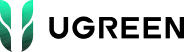






There are no reviews yet.