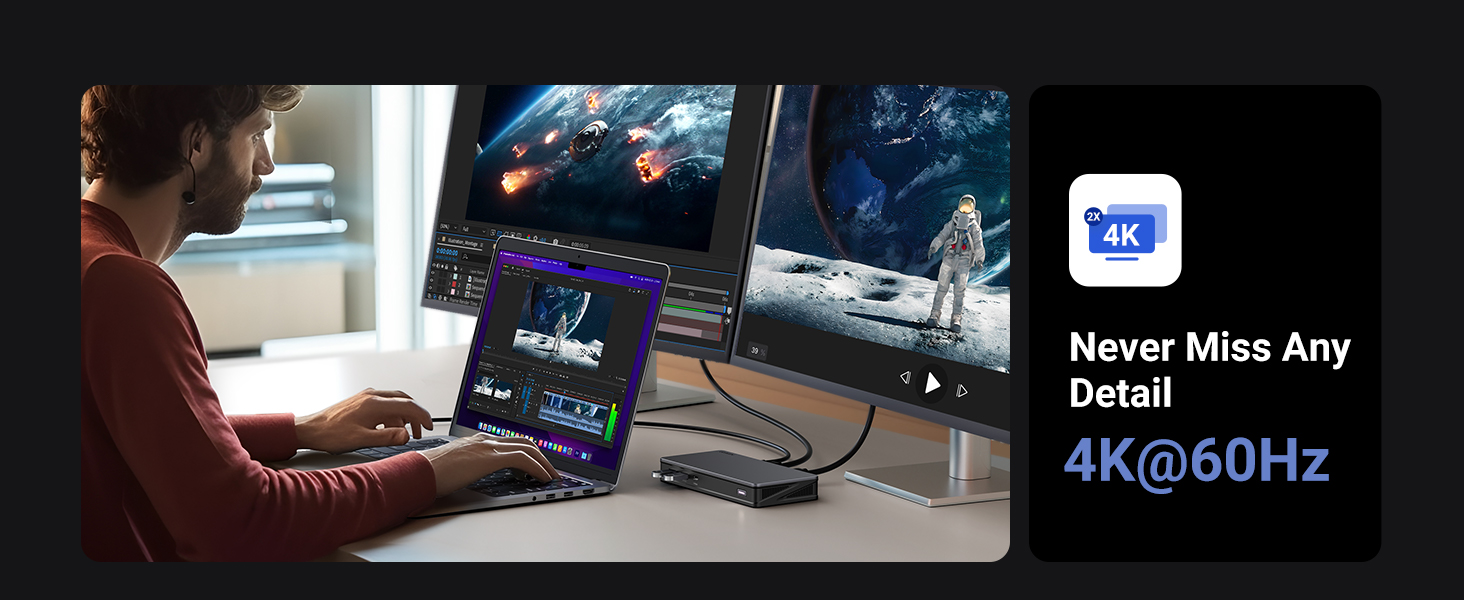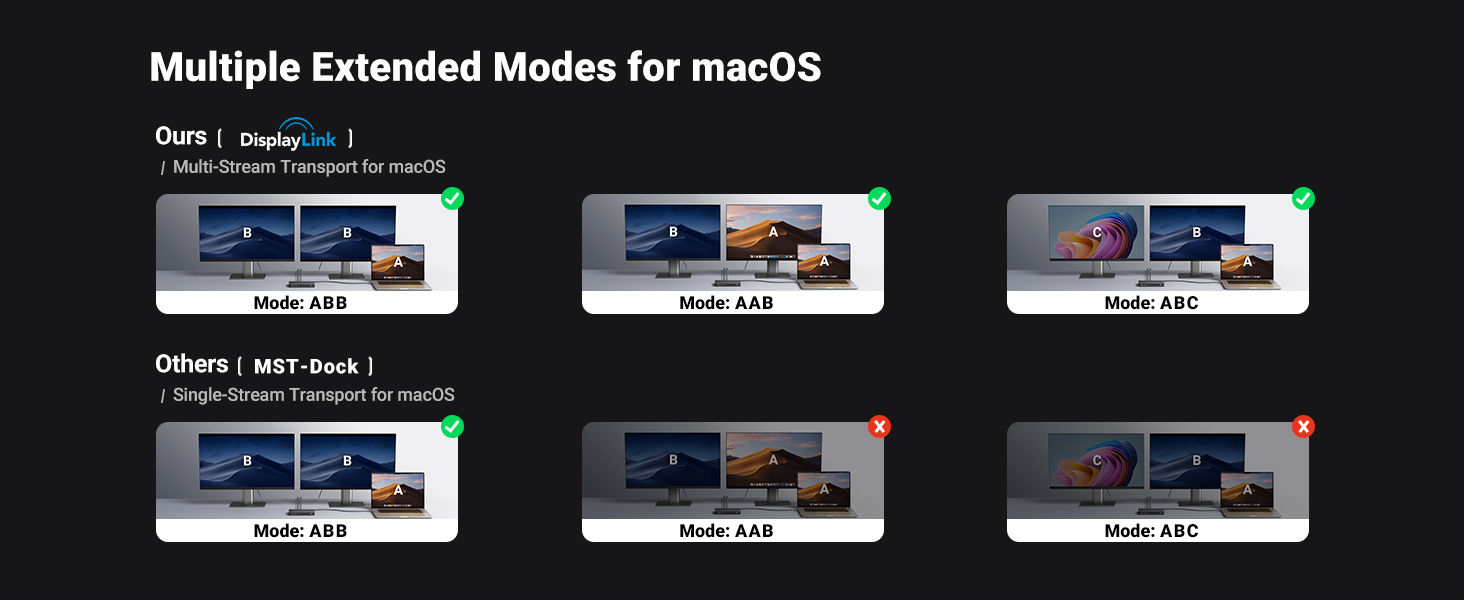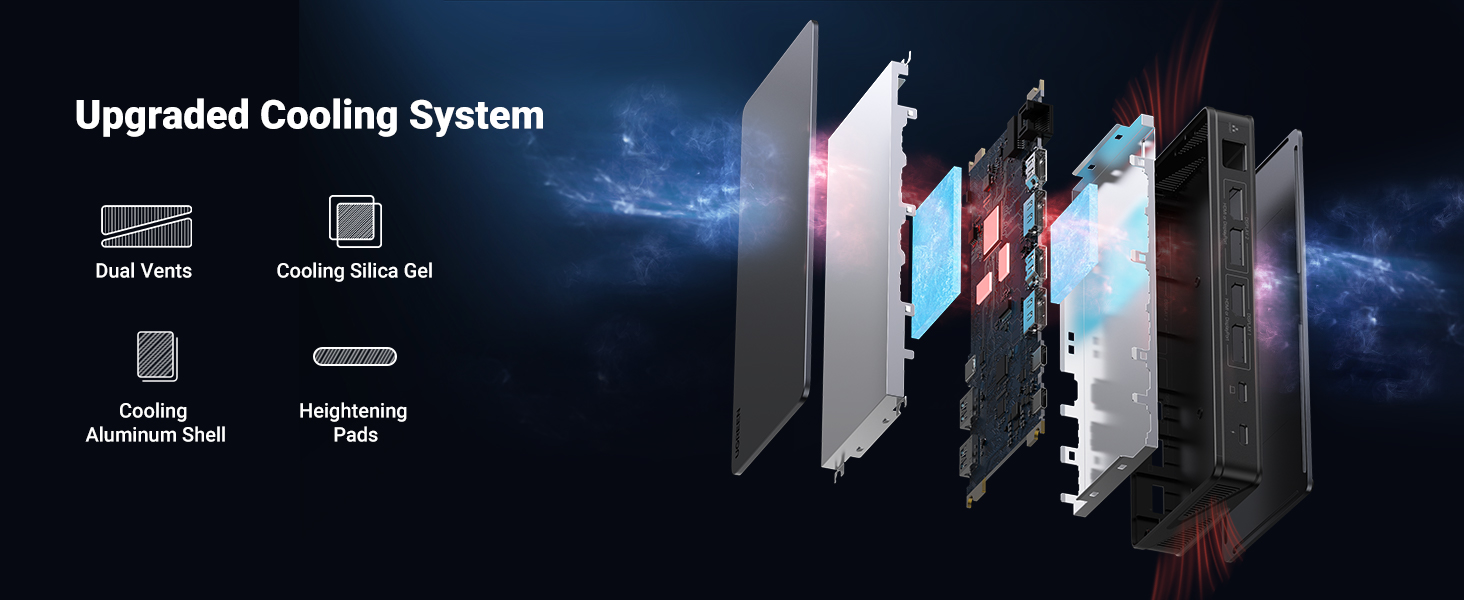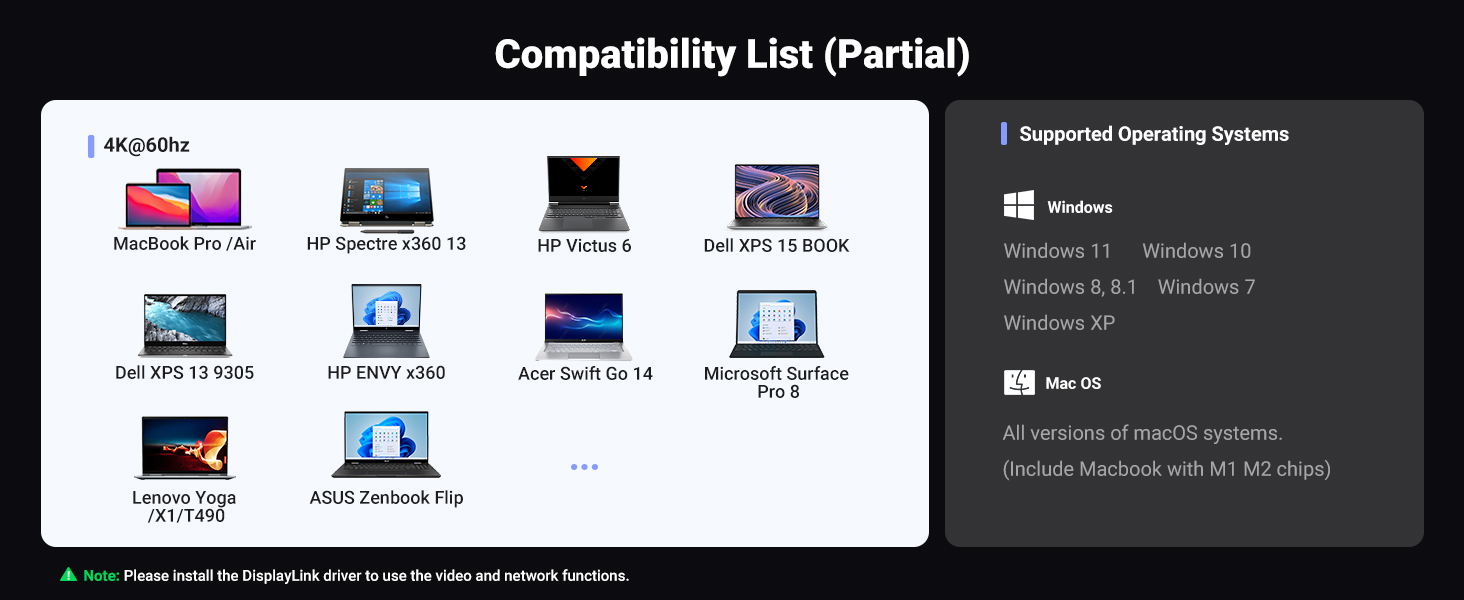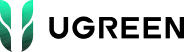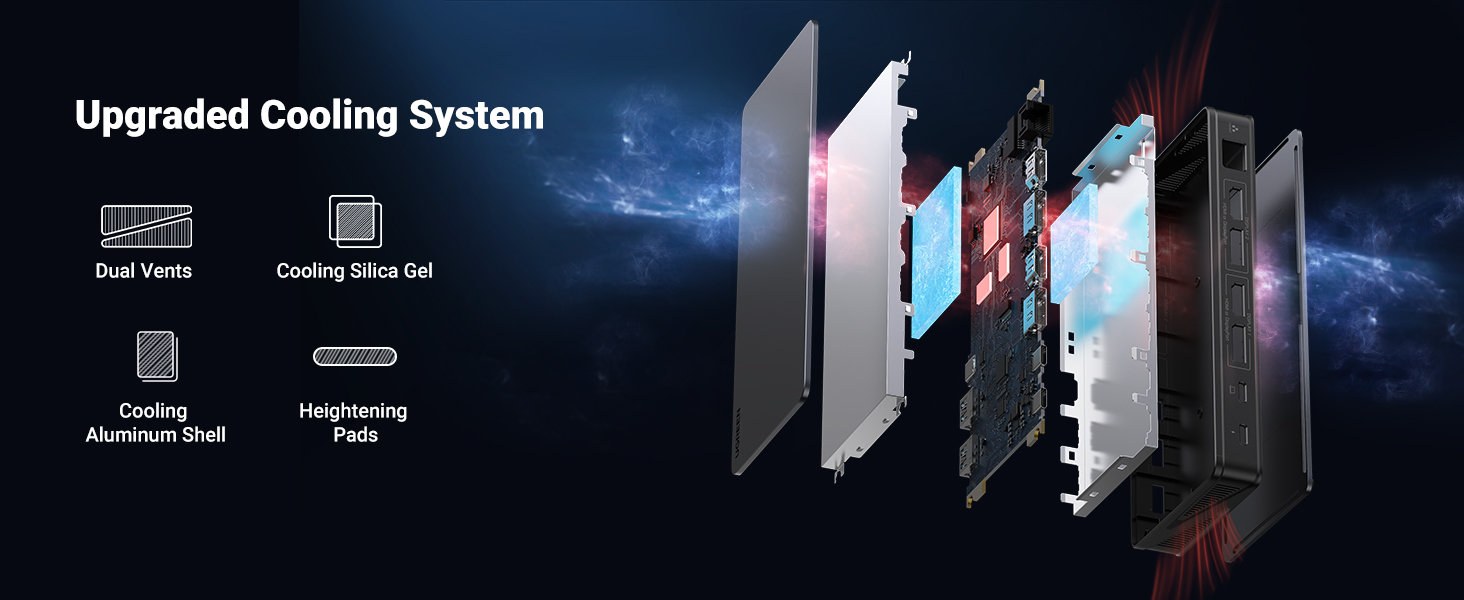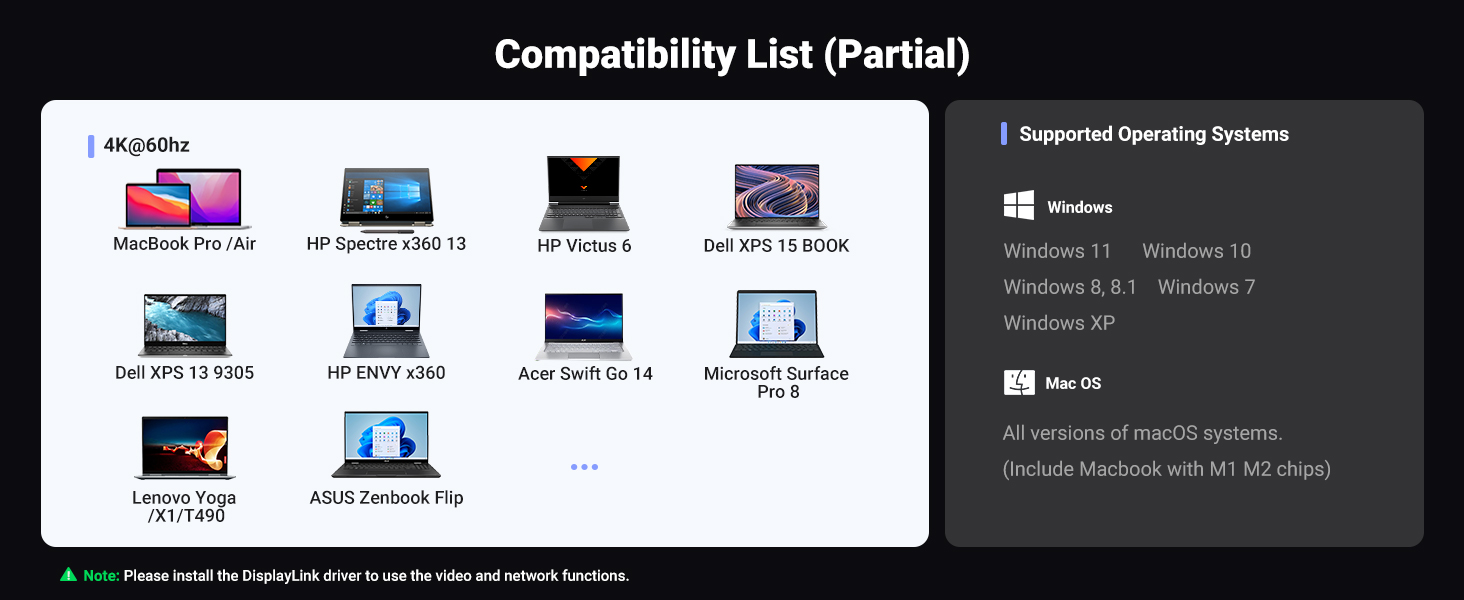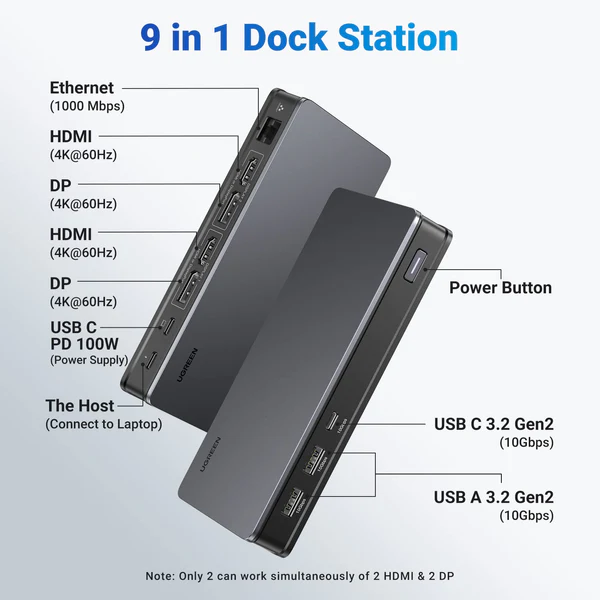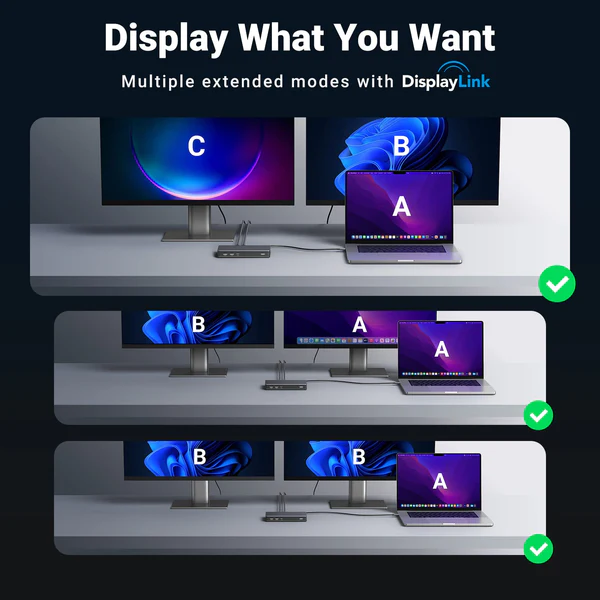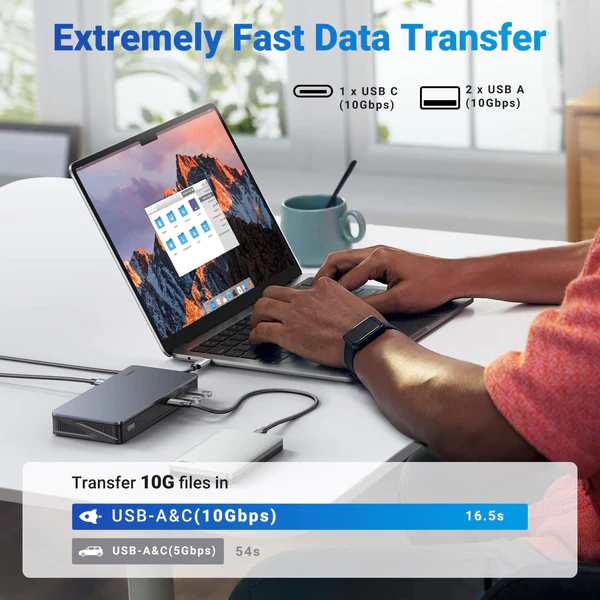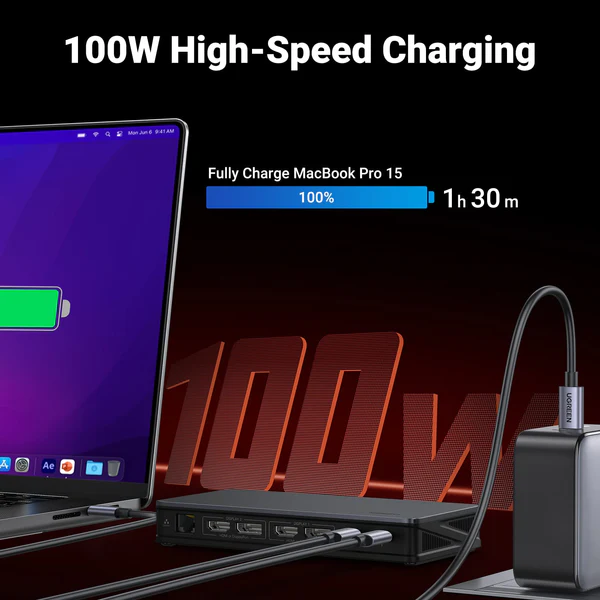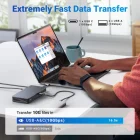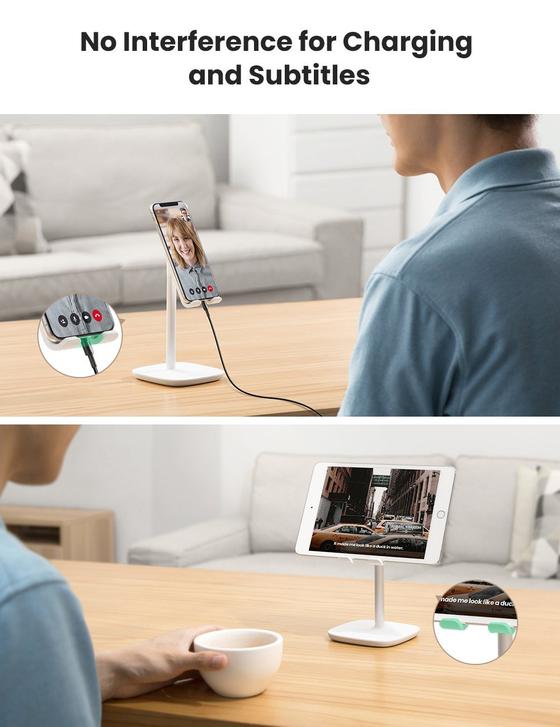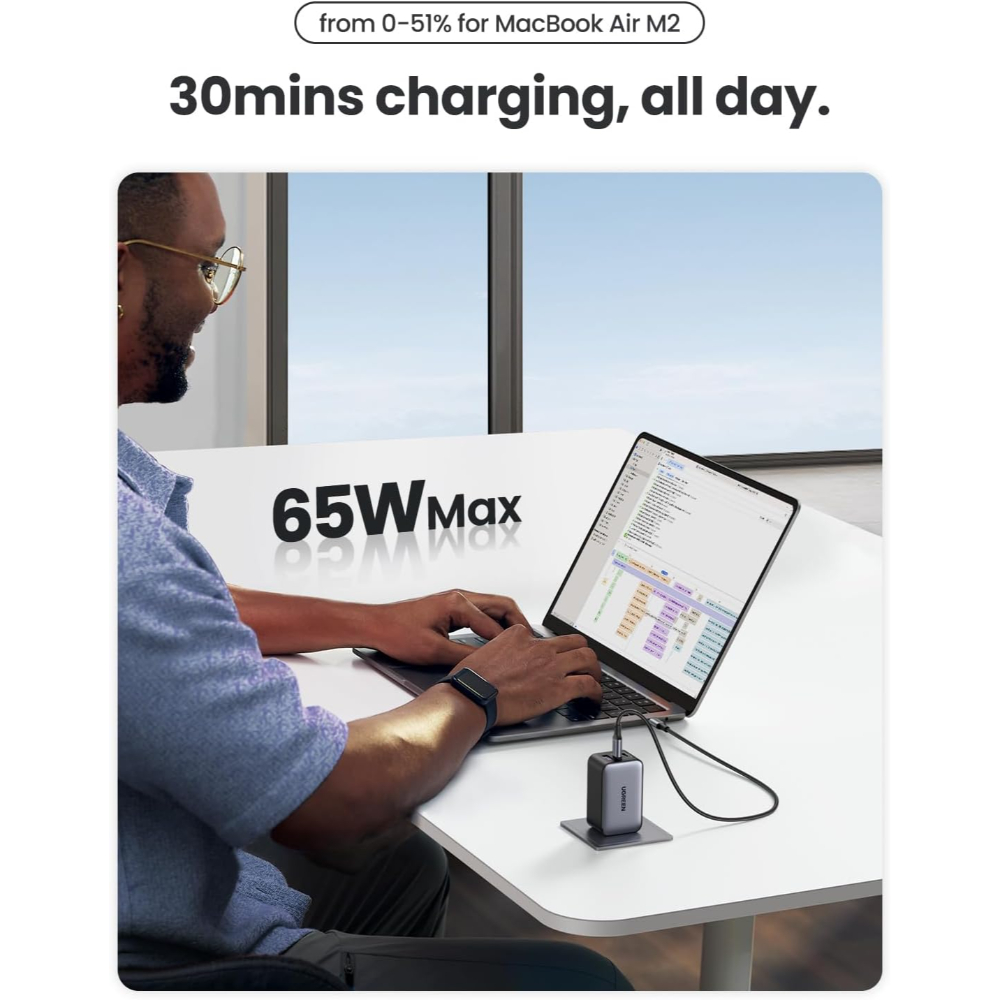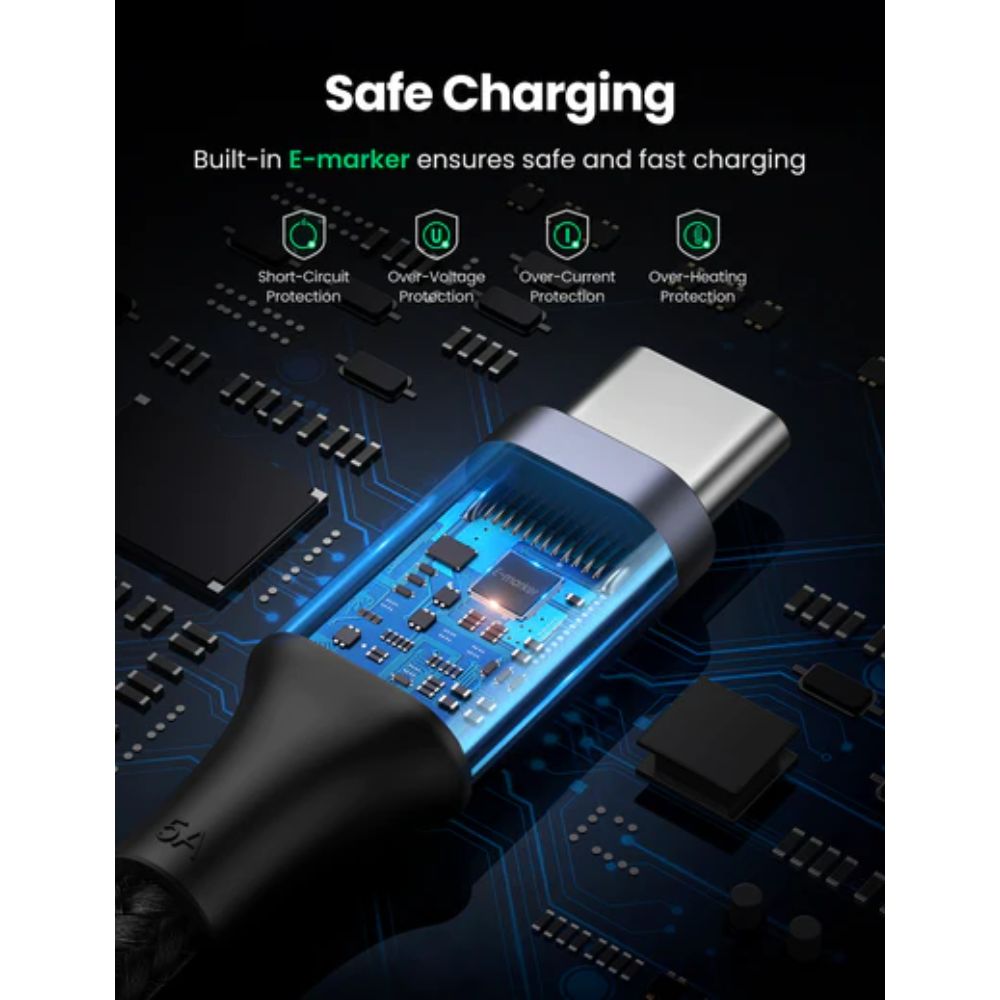Description
The DisplayLink 9-in-1 Dual 4K@60Hz Monitor Dock is a versatile docking station designed for both MacBook and Windows systems, featuring DisplayLink Technology for multi-extended modes. Here are some key features and considerations:
Key Features:
- Multi-Extended Modes: Utilize DisplayLink Technology to extend dual 4K@60Hz monitors for both macOS and Windows systems. The docking station supports extended or mirrored display modes. Note that driver installation is required for display and network functions.
- Lightning-Fast Data Transfer: Enjoy high-speed data transfer with 2x USB-A 3.2 Gen 2 ports and 1x USB-C 3.2 Gen 2 port, providing speeds of up to 10Gbps. This allows for quick file transfers and efficient daily expansion of data.
- 9-in-1 Expansion: Simplify your connectivity needs with a comprehensive set of ports, including 2x HDMI 4K, 2x DP 4K, 1x PD 3.0 100W, 2x USB-A 3.2 (10Gbps), 1x USB-C 3.2 (10Gbps), and 1x Gigabit Ethernet. This ensures compatibility with various devices and caters to diverse work requirements.
- PD 100W Fast Charge: The docking station features a powerful 100W PD 3.0 charging port, enabling rapid charging for devices such as the MacBook Pro 15”. It can charge the laptop in just 1.5 hours, eliminating the need for an additional port. (Charger not included)
- Package Contents: The package includes the 9-in-1 USB C Docking Station, a USB-C to USB-C cable, and a User Manual. However, it’s important to note that a power adapter and HDMI cable are not included.
Considerations:
- Compatibility: The product is designed for use in the US. International users may need an adapter or converter to match outlets and voltage in their destination.
- Display Port Restrictions: The HDMI and DP ports in the same “Display” cannot work together simultaneously. Users need to choose specific combinations such as “HDMI 1+HDMI 2,” “DP 1+DP 2,” “HDMI 1+DP 2,” or “HDMI 2+DP 1” to use them effectively.
- Monitor Compatibility: The LG38WN95C monitor is not supported, and its use may result in color cast issues.
Before purchasing, users should verify compatibility with their specific devices and ensure they have the necessary adapters or converters for international use if required.